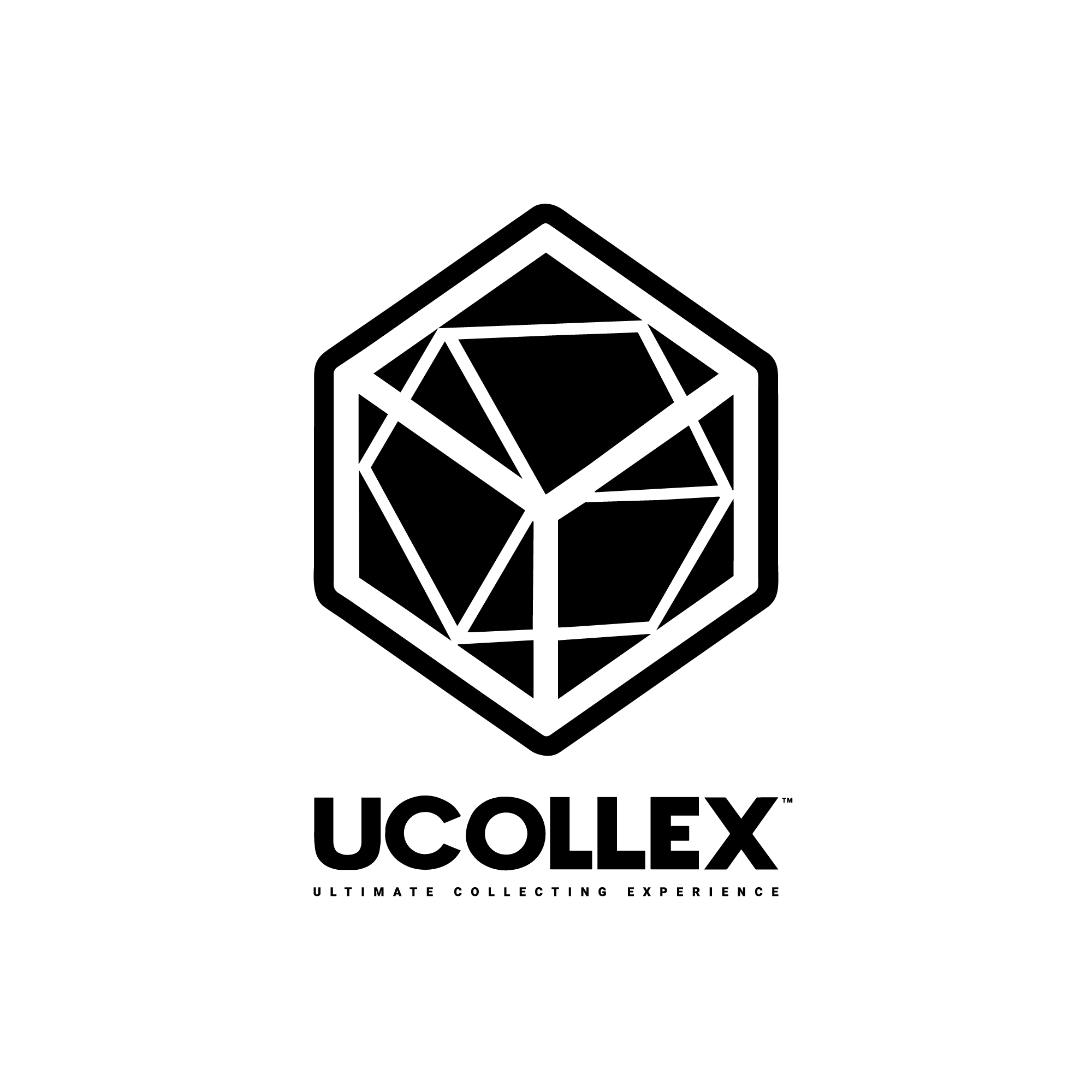I don’t see my collectible in my wallet, but on the UCOLLEX app, it says it has been transferred. What is going on?
Chloe Chang
Last Update 3 jaar geleden
You can check your transfer through Etherscan. Go to your UCOLLEX wallet and click on the collectible you have transferred. Click on “Transferred” to copy the “Transaction Hash.” Head over to Etherscan and search for your Transaction Hash” you will be able to view all your Transaction Details and the status of your transfer.