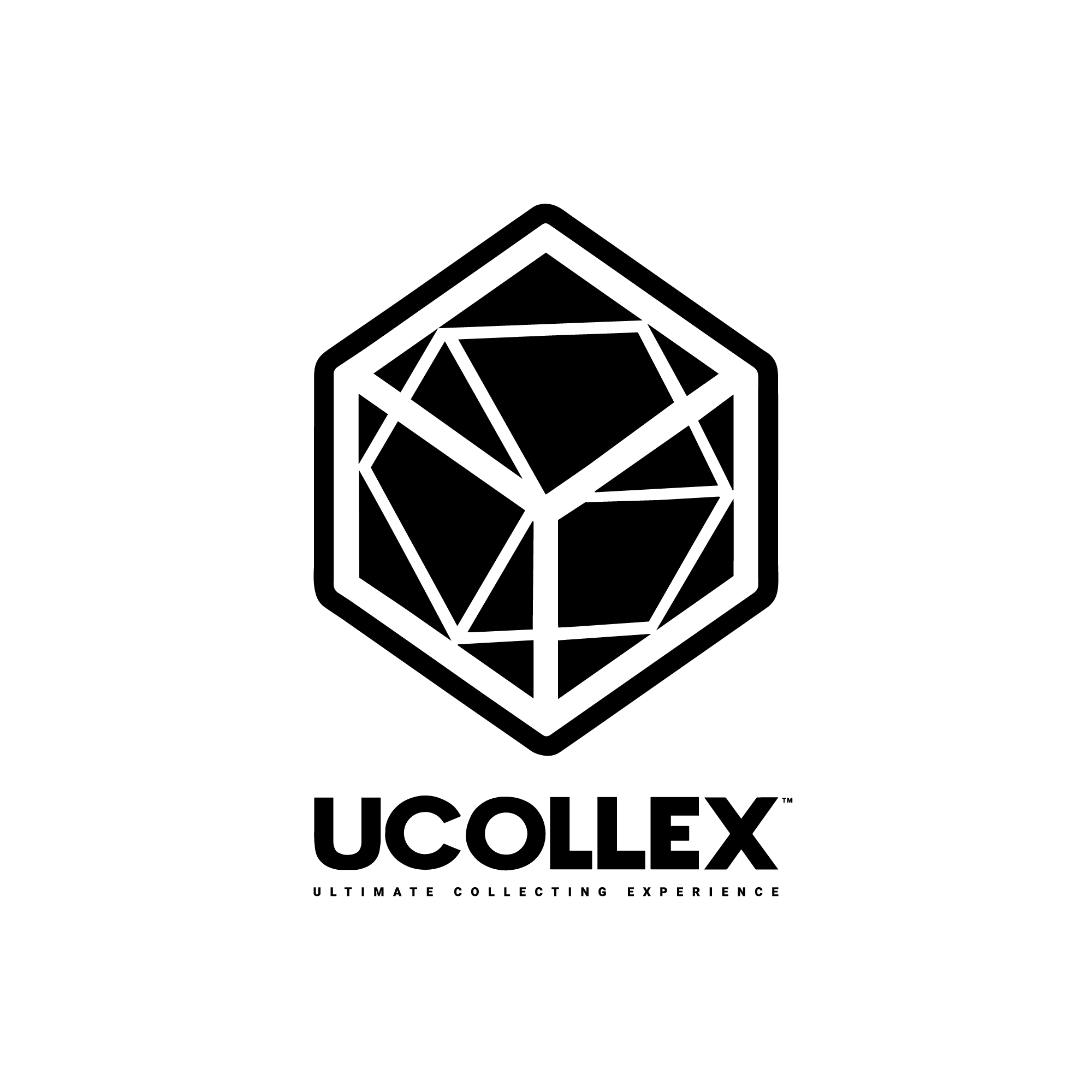How do I withdraw my collectible?
Chloe Chang
Last Update hace 3 años
Withdrawing a collectible is a non-reversible action that brings your digital collectible on chain to other marketplaces (i.e. OpenSea & Rarible) as an NFT.
Please note that exclusive assets for digital collectibles i.e. 3D model, character animations, and exclusive effects viewable within the UCOLLEX app are not compatible with other platforms and will be removed when transferring out of UCOLLEX. L.A. Comic Con 2022 related digital collectibles cannot be withdrawn from UCOLLEX. Here’s what you need to do if you want to withdraw your collectible:
1.Log in to your account and head over to your “Member” area
2.Tap on the collectible that you would like to withdraw
3.Under “Token Info”, tap on “Withdraw”
4.Enter the “Destination Address” i.e. the Wallet Address
Ensure you’ve entered an address that aligns to the Blockchain Network you’re withdrawing to e.g. Ethereum
Note: UCOLLEX only supports Ethereum withdrawals right now.
5. Select your payment method and enter your payment details, then tap on “Pay with card”
6. Confirm the information presented is accurate and complete
7. Tap on ‘Withdraw’